|
User Guide
The labeled image below and the corresponding descriptions highlight the Flip and Twist's usability as a holding pattern computer.
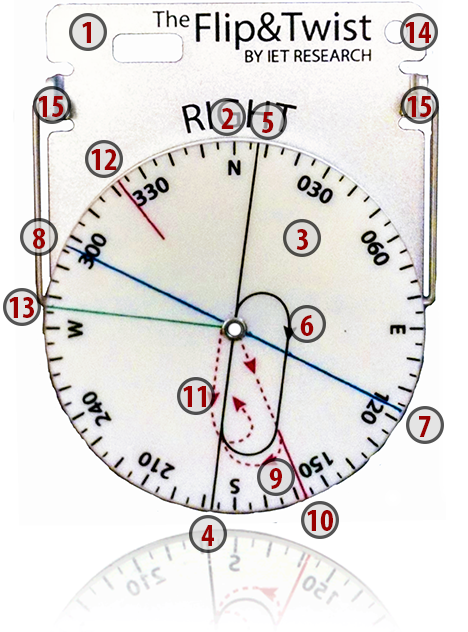 |
- The base - clip it to the kneepad.
- Compass rose with north always on top.
- Twistable transparent disk. All graphics are drawn on the disk.
- Holding radial shows outbound heading.
- Inbound heading line and border line between parallel and teardrop entry.
- Holding pattern.
- Imaginary 70-deg line shows border line between parallel and direct entry.
- Continuation of imaginary 70-deg line shows border line between direct and teardrop entry.
- Teardrop entry flight path.
- Teardrop initial heading pointer.
- Parallel entry flight path.
- Parallel entry intercept heading.
- Instantly see 90-deg to selected heading. Handy for the DME arc.
- Hole for attaching Flip and Twist to knee pad. (A lanyard is supplied, but
not shown here.)
- Flip hinge.
|
|







